If a premium member on pixels.com, you have the opportunity to use your own domain pointing to your shop
However, if you just point it then you will not see a lock and you may get a warning that the site is not secure. Here is a workaround.
To create a secure site on our own domain when pointing to a premium site using custom domains
First of all create a new free account on https://cloudflare.com
———-*****———-
Click Add site
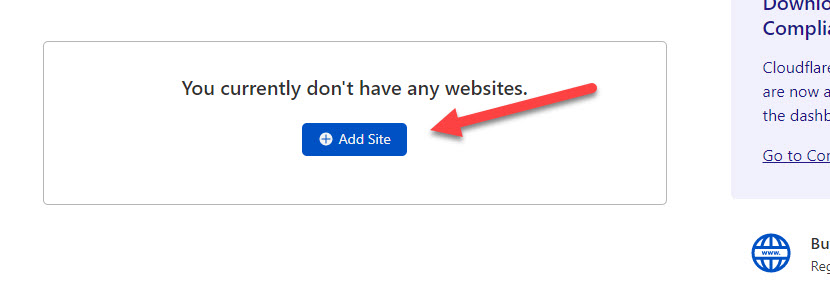
It will say
We’re querying your DNS records
Press Next
Click on the FREE plan

Then, Confirm Plan
A popup will ask if you are sure.
Confirm
You are taken to a page of details about your site. You need to change the A and CNAME areas
———-*****———-
First create new ones

| A: | Yourname.com | 3.232.178.98 | Automatic |
| CNAME: | www | pixels.com | Automatic |
Use your own domain where mine is, obviously
When you have added those two, delete the other A and CNAME fields that were there previously
———-*****———-
Log into your domain host
Under DNS go to NAMESERVERS and change the nameservers to the ones they show you on CloudFlares DNS page
That may be different for different people do not add what I have in the image. You must copy what they give you

Now all you have to do is enable your free SSL on Cloudflare
———-*****———-
Go to your new site on Cloudflare (under Account Home)
Then go to the SSL/TLS settings
Make sure it is on FULL
See the tab EDGE CERTIFICATES
Always Use HTTPS ON
Minimum TLS Version TLS 1.2
Opportunistic Encryption ON
Onion Routing ON
TLS 1.3 Enabled
Automatic HTTPS Rewrites On
Certificate Transparency Monitoring Disabled
———-*****———-
Log into your premium site on pixels.com and go to CUSTOM DOMAINS and add your domain
Mine is added like this
abbie-shores.com
do not add www or https://
This now can take up to 72 hours to populate but, to be honest, I have never known it even take an hour
Once it has, you can go to your domain using https:// in the address…. like mine is https://abbie-shores.com and you are now at a secure server showing your premium site
———-*****———-
🙂
