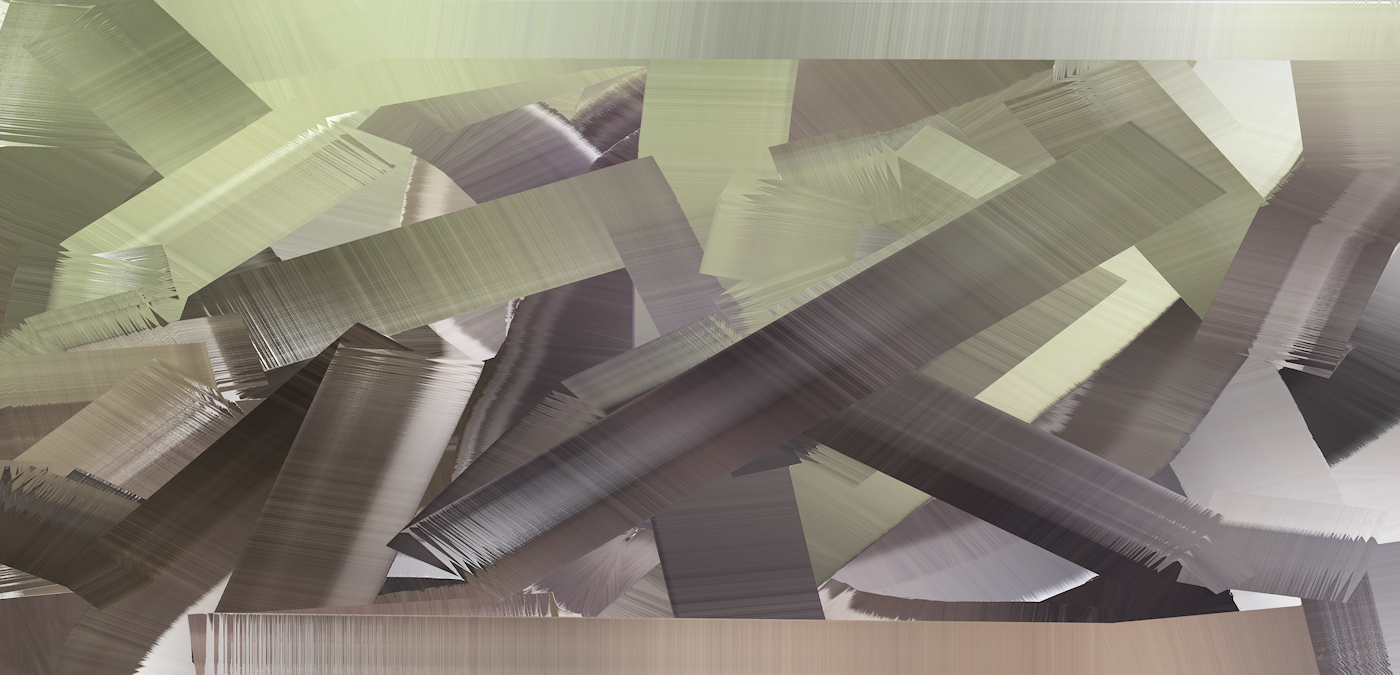New Software

After returning from our Thanksgiving trip to Georgia (USA), I did a little holiday shopping on Cyber Monday. Although the majority of purchases were Christmas gifts for others one purchase was for my (relatively) new laptop.
Two laptops have taken up residence on my desk for the past year. The old laptop has been used for processing photographs because I didn’t have dedicated photography software on the newer one. There were issues with the new laptop that needed to be resolved before downloading any new software.
Feeling hopeful that those issues were behind me I purchased new, updated photo software and installed it on the new laptop.
Today I installed all the extras that came with the software purchase and processed my weekly challenge image.
The new software is the same brand that I used on the old laptop but is the newest version. It took a bit of time for me to set up the workspace similar to what I used on the older version and there are several new Ai features that I will be trying soon.
This week’s challenge image did not need a lot of processing so once I got the workspace set up it took very little time to process that image.
However, I anticipate a learning curve with some of the new features of this software and am looking forward to trying some of those on subsequent photographs.
Feel free to follow along with me as I learn the new features amid the hustle and bustle of the present holiday season.
Click here to view a larger version of today’s featured photograph, read the informative description and to explore all other images in my portfolio.