SSL Domains on Pixels.com
If a premium member on pixels.com, you have the opportunity to use your own domain pointing to your shop
However, if you just point it then you will not see a lock and you may get a warning that the site is not secure. Here is a workaround.
To create a secure site on our own domain when pointing to a premium site using custom domains
First of all create a new free account on https://cloudflare.com
———-*****———-
Click Add site
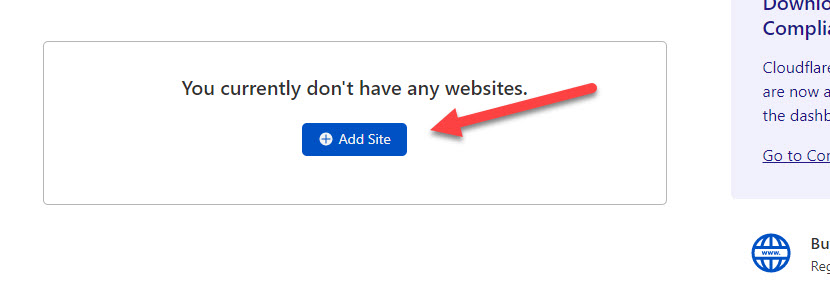
It will say
We’re querying your DNS records
Press Next
Click on the FREE plan

Then, Confirm Plan
A popup will ask if you are sure.
Confirm
You are taken to a page of details about your site. You need to change the A and CNAME areas
———-*****———-
First create new ones

| A: | Yourname.com | 3.232.178.98 | Automatic |
| CNAME: | www | pixels.com | Automatic |
Use your own domain where mine is, obviously
When you have added those two, delete the other A and CNAME fields that were there previously
———-*****———-
Log into your domain host
Under DNS go to NAMESERVERS and change the nameservers to the ones they show you on CloudFlares DNS page
That may be different for different people do not add what I have in the image. You must copy what they give you

Now all you have to do is enable your free SSL on Cloudflare
———-*****———-
Go to your new site on Cloudflare (under Account Home)
Then go to the SSL/TLS settings
Make sure it is on FULL
See the tab EDGE CERTIFICATES
Always Use HTTPS ON
Minimum TLS Version TLS 1.2
Opportunistic Encryption ON
Onion Routing ON
TLS 1.3 Enabled
Automatic HTTPS Rewrites On
Certificate Transparency Monitoring Disabled
———-*****———-
Log into your premium site on pixels.com and go to CUSTOM DOMAINS and add your domain
Mine is added like this
abbie-shores.com
do not add www or https://
This now can take up to 72 hours to populate but, to be honest, I have never known it even take an hour
Once it has, you can go to your domain using https:// in the address…. like mine is https://abbie-shores.com and you are now at a secure server showing your premium site
———-*****———-
?
Do you like our site? Why not join! REGISTER WITH US TODAY






I am confused on your suggestions, I am still unable for people to find my Fine Arts America galley, using my domain name?
Thank you so much for the information, very helpful. Worked like a champ and my domain is up and running.
That is brilliant 🙂
Abbie,
This has been incredibly helpful. Appreciate your time putting this together.
Thanks,
Dan
Abbie, thank you so much for these clear and concise instructions! I was able to make my site secure. You’re a life saver! Your time putting this together is so greatly appreciated!
With Gratitude,
Stacy
I’m so pleased!
To say I am confused with how to point my new GoDaddy domain to FAA is the understatement of the century. Nothing in the FAA directions matched anything on the GoDaddy site. I’d love to see a YouTube video on how to do this specifically for GoDaddy, otherwise I just wasted my money buying a domain. There is nothing on the GoDaddy site that references an IP Address change under “A Record”. Second, how do I know if it needs a host name, I have no clue! Lastly, there are two CName listings under “Records”, which one do I change and with what.
These are the instructions FFA Provides: You need to set two DNS settings:
A Record
You have to point your A Record to the following IP address: 216.185.148.181
If it asks you for a host name, type “@” without the quotes.
CNAME Record
You have to point your CNAME Record to the following URL: custom.artistwebsites.com. Don’t include http:// or any other prefixes.
For the host name, type “www” without the quotes.
I am totally lost and completely out of my element. Please, if you can assist, I’d greatly appreciate it.
Thanks,
There should be pictures above in this post. Most of the members are on godaddy….. The only other thing to do is to contact them. They’ve helped a few people.
I was able to get in touch with a tech support agent at GoDaddy who walked mew through the process. All is good. Thanks for the assist.
Thanks for the help Abbie! Now people will be able to trust my domain.
I’m glad to help
Abbie,
I just used your instructions to accomplish this on my site as well. Thank you so much for the workaround!
Excellent! Thank you for letting me know 🙂
Hi Abbie! It’s not 100% clear to me how this works and the techs at GoDaddy were slightly less than useless, although every single one of them did have an interesting set of ideas about what to do (that regrettably contradicted all their other ideas and in the end still didn’t work).
If I understand it correctly, you got a custom domain with CloudFlare, pointed it at your pixels.com store, and then enabled your SSL certificate at CloudFlare?
Actually, just changing from GoDaddy to Cloudflare took care of everything.
Thanks worked perfectly for my store!
Hi Abbie. Thank you for the instructions for adding and SSL to my site on FAA. I tried following the instructions although it seems some things on the Cloudflare site have changed since your article was written. For example: under the section to enable the SSL on Cloudflare it says under SSL/TLS settings to make sure it is on FULL. Didn’t see anything like that. Also under EDGE CERTIFICATES I was able to change all settings as per your instructions EXCEPT for “Onion Routing ON” – there was no Onion Routing listed. Next it said to add my domain under CUSTOM DOMAINS on pixels.com. It was already there. Also, after changing the nameservers on GoDaddy to the ones listed for Cloudflare, I never got an email confirming the updates. If I search for my website, segurashawphotography.com, it is now showing https but it is greyed out and the lock has a warning sign on it indicated a non-secure site. What have I missed? Please help!
Thank you, Abbie.